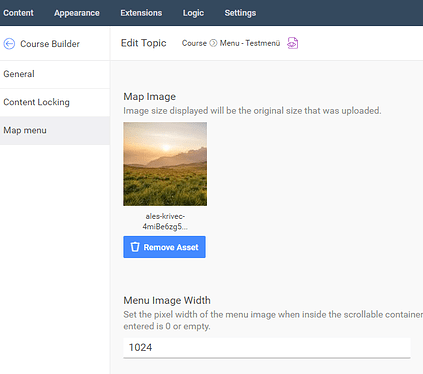Hello,
I’m trying to set up a course with a map menu, but I ran into some issues.
First of - I set up a Map Image, but I’m able to drag it around in the preview. I’d like for it to stick, just like a normal image.
Secondly, the Map Menu links to 5 different pages. However, the Pointer Images for each page are set in the same position, so they’re overlapping each other. There is an option to change the menu item pointer position - but once I want to position the pointer, I just get a blank screen insetad of my Map Image, leaving me unable to re-position the pointer. I’ve tried changing the Map Image, but to no avail.
Am I missing something here?
Thanks!
Edit to add info:
It seems the issue is related to using multiple map menus.
I have a first “main” map menu, that links to a page. That page links to a topic with a second “sub” map menu.
The main map menu works just fine. It seems Evolve can’t handle the sub map menu: I have a different “sub” Map Image set up in the Map menu options of the topic, but when I try to change the Menu item pointer position there, Evolve displays the “main” Map Image here.
Is it possible to make two map menus work in Evolve?