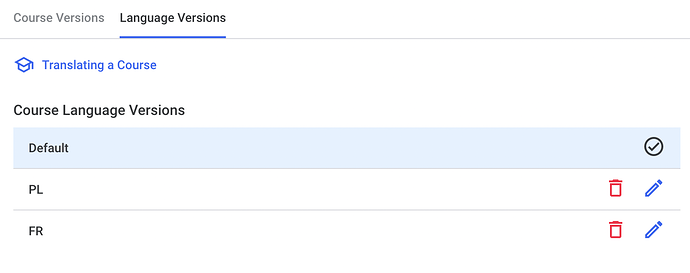Hello,
I have a course that is being localised into many different languages. How can I change the assets (images and one PDF) in each language without affecting all the rest?
Now when I replace an image with its translated one, it changes in all the languages.
Thank you,
Valeria
Hi Valeria, are you definitely editing each individual language version when you are changing the assets?
eg going to Versions > Language Versions then choosing the pencil icon to edit that individual language version?
Hi Sam,
correct, I’m editing images in each language after clicking on the edit pencil icon.
Thanks Valeria, I will investigate and see if I get the same issue.
Hi Valeria, I was unable to replicate the issue you’re having, here’s the process I went through:
Versions > Language Versions: exported translation file, imported back in and created a language version
Versions > Language Versions: selected the pencil icon to edit the Language version I created
In the language version, I then substituted one asset for a new one.
The result was the Language Version had the changed asset, but the original course retained the original asset.
Does my process match what you are doing?
Cheers-Sam
Hi Sam,
In the end I removed each asset-image and created a new one!
Thanks Valeria, if the issue persists we can investigate further.
I think you might have being using the “replace asset” function. This will replace the asset in the library and update it wherever its linked.
You will need to create a new asset for the alternative language version — remove the current asset, upload new asset.