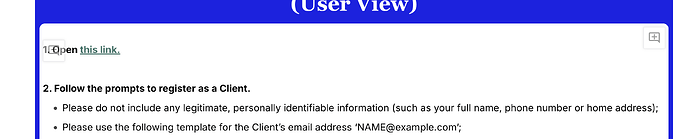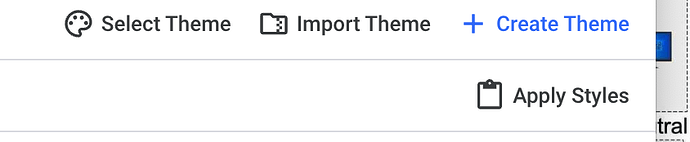Forgive me for my ignorance, but I am hoping to have more space around this component body text and the border (or block? not entirely sure) - it’s a bit too close to the left and right edges for my liking! I have attached a screenshot.
I should probably note that I’ve created most of this article as an ‘article style’. In this article style, I also can’t maintain the colours I’ve designated for components in my main theme settings…
I’ve tried all I can think of, and am SLOW when it comes to navigating this platform.. so I thank you in advance!
Hi there,
Np ignorance at all! you just need a little further experience and that’s what we are here for!
So, wihtin your Article Style, you want to use the little dropdown at the top and choose Block then add some Padding to that Block onthe left and right, that should do it.
Also - Article styles are like mini themes of their own and do not pay attention to anything in the main theme unless you use the Applhy Styles feature in the top right when you are in your article style. You can then choose the Base theme options and apply certain parts of it to parts of your article style. However this WILL overwrite any particualr settings you’ve tweaked in the article style - so it is better to do this when you first start creating the article style itself, or if you have only tweaked certain areas of the style.
I hope that helps!
1 Like
Ah, this is brilliant! Thank you so much 
1 Like