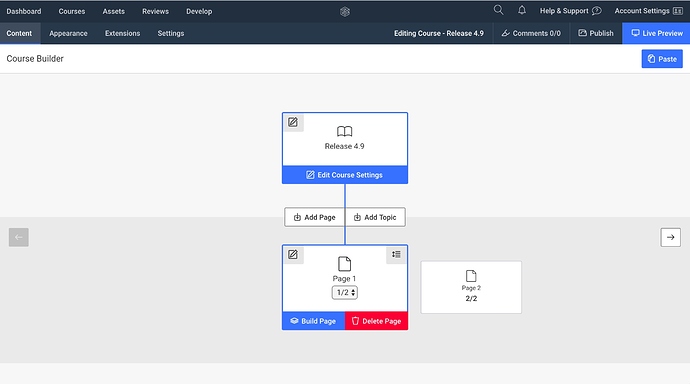Hi there, fairly new to Evolve and currently trying to figure out what is possible.
On most pages you can add a custom header image however on the dashboard / home page it seems like you can’t - is this right or am I missing something?
For me the home page should be an immediate visual impact and seem strange the functionality of adding an image isn’t possible.
Hello @darkcurv - are you referring to the menu screen on a course?
You can add a hero image to the menu page by navigating to Edit Course Settings on the Course Builder page.
The menu you have enabled is listed on the left hand menu. Clicking the menu listing will reveal the Hero Image settings available. (in the screenshot below I have “Box Menu” enabled)
Hi, thanks for the quick reply!
I’ve found those settings but where would an image go?
Perhaps these images will explain more. This is what Im trying to do…(note I have hidden text due to NDA but there is a title and body text in there)
However this is on a page. There is a defined block in the page builder:
Is the same possible on a Topic and the Main course menu (first in the Course builder chart)? At the minute, no matter what I do I only get a solid colour.
Many apologies, I’ve just found where to add in the image. It was further down than I expected and I think I whizzed past it when scrolling.
Thanks for the help!
No problem. Glad you were able to find the setting you needed.